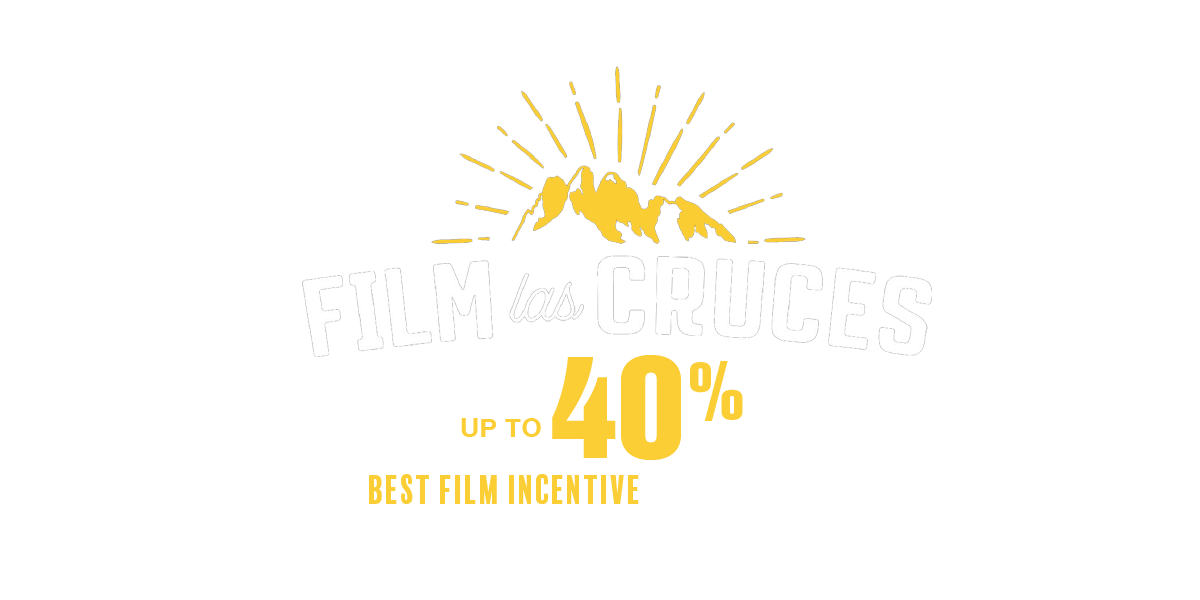The deadline for submissions to the At Home! Movie Contest has been extended to April 24th. We have received some fantastic submissions already and can’t wait to share the finalists for online voting – which will now take place April 27th through April 29th.
With that said, Film Las Cruces has put together some tips and links to help you create some movie magic!
All entries must be submitted through FilmFreeway: https://filmfreeway.com/At-Home-Movie-Contest
Copyright-Free Music, Sound Effects, & Stock Footage
The content in these sites have not been vetted by Film Las Cruces. The majority of content in the links below are in the public domain, but you are encouraged to do your own research on the validity behind the upload.
YouTube Free Music Library: https://www.youtube.com/audiolibrary/music?nv=1
National Archives Catalog: https://catalog.archives.gov/
“U.S. government works are in the public domain (i.e., not protected by the U.S. Copyright Act). You can freely use them (in a copyright sense) without obtaining permission or paying a copyright fee. You can even edit, adapt and republish these government works without permission.” Source
Internet Archive: https://archive.org/details/audio
Free Music Archive: https://freemusicarchive.org/genre/Classical
“The copyright duration of composed music is the same as for books, paintings and other literary and artistic works: the author’s lifetime + 70 years. Therefore, the musical compositions of old masters like Beethoven (1770 – 1827) or Mozart (1756 – 1791) are all in the public domain and you can freely use them.” Source
Editing Software
There are many different free video editing software available for Android devices. Our favorite to use was Adobe Rush, although you are only able to export 3 times for free. Check out this link for an in-depth description for some of the free editing apps made for Android: Android Editing Software
iMovie is a free editing software available directly from Apple: iPad/iPhone Editing Software
Windows 7: Movie Maker
Windows 8 & 10: Story Remix
Camera Tip
One of the easiest ways to get creative at home is to use one person for multiple acting roles. Understanding where to place the talent’s eye-line is one of the most important aspects of creating an authentic look when having one actor/actress play multiple roles in the same scene. This is also known as the “180-degree rule.” Videomaker.com has an excellent explanation in of this important filmmaking rule in this video: https://www.youtube.com/watch?v=HinUychY3sE